Arif has been instrumental in enhancing our analytics capabilities. His expertise in troubleshooting was evident, and his initiative to create custom segments allowed for precise tracking of our experimental results in Google Analytics. Moreover, his skillful creation of a comprehensive Looker Studio report now enables us to effortlessly monitor our affiliate and AdSense revenue across various pages. Arif's contributions have undoubtedly elevated our data analysis processes.
Streamline GA4 Audits with Ready-to-Use, Professional Reports
Say goodbye to messy spreadsheets! With our automated GA4 audit tool, you’ll create client-ready presentations in minutes.
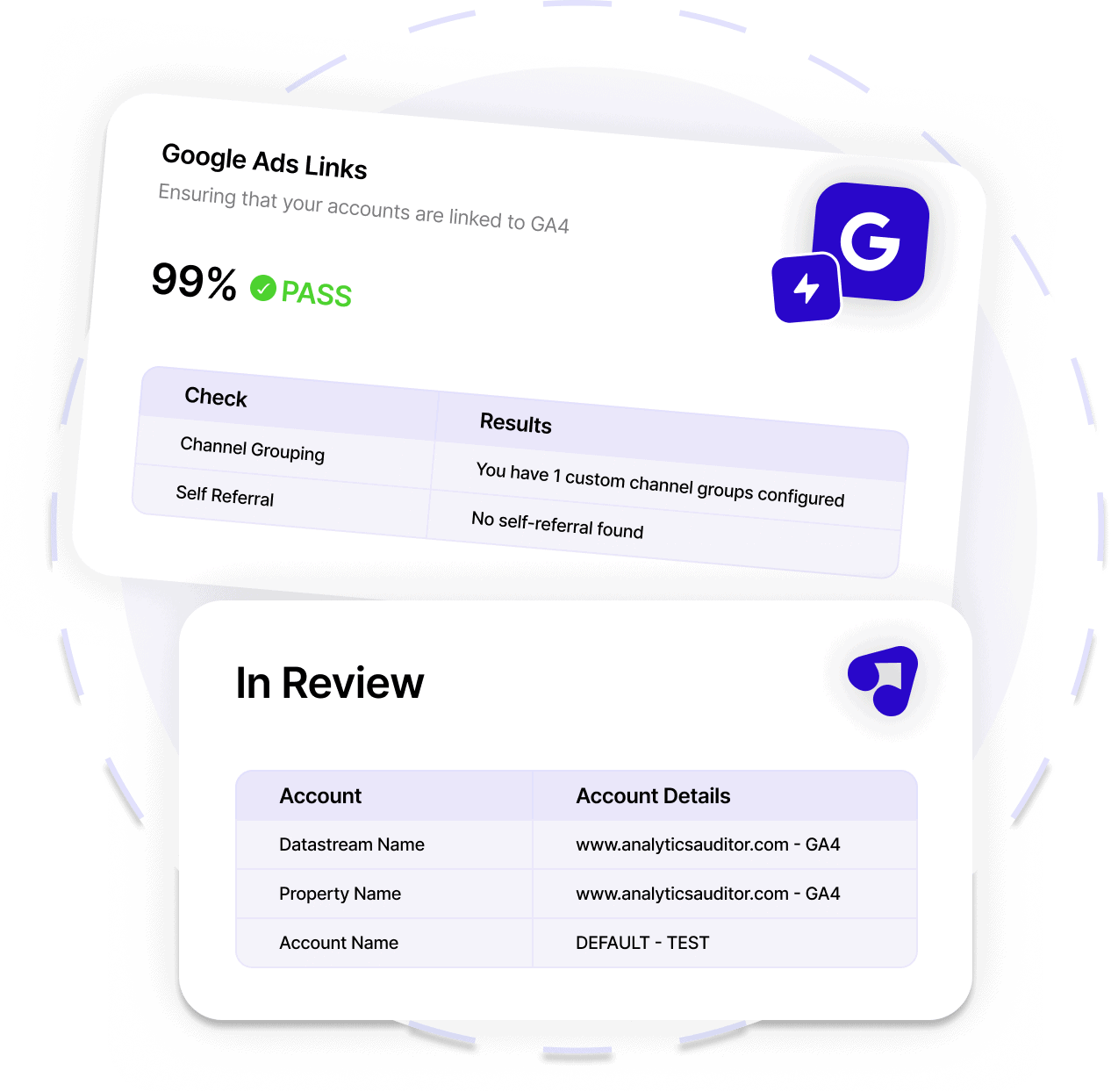
Real Results that Boost Your Business
Our tool saves an hour per audit, freeing up time while boosting client engagement with compelling, data-driven presentations. Users report a 100% success rate in landing clients through these polished GA4 reports, proving that automated insights can directly impact your business.
Transform Your GA4 Audits into Powerful Client Pitches—No Manual Work Required
Built for digital agencies and consultants, this tool takes the hassle out of audits and enhances your client experience—all for just a one-time cost of $99*
Direct Integration with GA4

Instant Presentation Exports

10 Audits for One Price

Trusted by Global Brands

Say Goodbye to Manual GA4 Audits
Manual audits are time-consuming, prone to errors, and can leave you chasing inconsistencies. With our GA4 Audit Tool, you get automated, thorough, and reliable reports in minutes—so you can focus on strategy, not spreadsheets.
Save Hours of Data Entry
With seamless integration to your clients’ GA4 accounts, our tool handles the data work for you, saving hours on each audit.
Deliver Professional, Branded Reports
Easily transform audit data into polished presentations in Google Slides. Impress clients and win high-value projects with beautifully branded reports.
Flexible & Affordable
For a one-time cost of $99, enjoy 25 audits with zero commitment. Start when you need it.
Get Started in Minutes. No Reporting Expertise Needed
You’ll receive 5 free credits when you install the tool. Each audit uses 1 credit. Need more? You can top up with 10 additional credits for $99 anytime.
- Step 1
Install the Add-On
Install our Google Sheets add-on to begin. You’ll get 5 free audit credits instantly.
- Step 2
Configure Your Audit
Select the GA4 account, property, and data stream you want to audit. Choose whether the site uses eCommerce tracking.
- Step 3
Run the Audit
Click "Export" to generate your audit. One credit will be used per audit. The tool will automatically populate your Google Sheet with a detailed data assessment.
- Step 4
Generate the Presentation
Follow the in-sheet instructions to convert the audit findings into a visual presentation. Everything is already formatted for clarity and impact.
- Step 5
Export and Share
Your final presentation is ready in Google Slides. You can customize, export as PDF, and share it with your clients—all within minutes.
Get Started for Only $99
Revolutionize your audit workflow with beautiful, ready-to-share presentations. Make your audits faster, easier, and more effective—starting now.
Frequently Asked Questions
Got questions? We've got answers! Here's a collection of the most common queries we receive.
What if I don't like it, is there a refund policy?
Due to the digital nature of the product, we do not offer refunds. However, we are committed to ensuring your satisfaction. Our support team will assist with any issues or questions you may have during setup or use, and we will walk you through any hurdle to help you make the most of your report.
Do I need technical expertise to use this tool?
No, the GA4 Audit Tool is built for ease of use. Just follow the step-by-step process, and your audit report will be generated automatically—no coding or advanced analytics skills required.
How many audits do I get with my purchase?
With a one-time payment of $99, you get access to 25 audits—no recurring fees or hidden charges.
Is my data secure when using this tool?
Yes, your data remains secure. We use Google’s API for direct integration with GA4, meaning your data is processed within your Google account. We do not store, share, or access any of your GA4 data beyond the reporting process.
What report formats are available?
Your audit results are exported in Google Slides (for client presentations) and Google Sheets (for deeper analysis). Both formats are fully customizable and easy to use.
What if I run out of audits?
Once you’ve used up your 25 audits, you can purchase another batch!
Can I customize the generated reports?
Yes! You can edit the slides in Google Slides to match your brand or messaging.
What if I encounter an issue during the process?
Our support team is ready to help! If you run into any issues, reach out to us, and we’ll resolve them quickly.




